hi, today i'm going to install julia in ubuntu 18.04.
it's very easy.
so, you don't have to worry about it.
let's get it started.
first of all, go to the following the site.
The Julia Language
Official website for the Julia programming language
julialang.org
and then, you can see the this scene. (below capture)

I think you'll wonder what's best version based on today.(20200524)
I don't know what's the best version. So, I was thinking like a python installation.
The latest version of Python is 3.8. but, many python developer don't recommend the version.
That's because it has an issue of library dependency.
So I thought the same way. i chose v1.0.5 julia version.
{ Generic LInux Binaries for x86 -> 64-bit(GPG) }
And then there is an one more thing.
I am beginner in julia.
Anyway, you can choose what you want.
# unzip your install file.
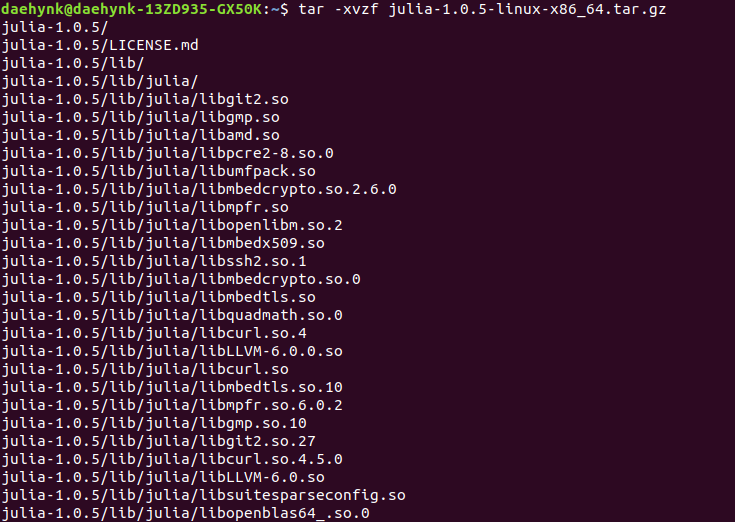
# Copy the extracted folder to /opt:
# Finally, create a symbolic link to julia inside the /usr/local/bin folder:
# Finally, you can test your installation by re-opening a terminal and typing:

it'done.
I'll check if it works.

lol.
It took less than 20 minutes.
next time, i'll install Ruby in my linux.
Actually, it's over already.
### reference
https://ferrolho.github.io/blog/2019-01-26/how-to-install-julia-on-ubuntu
How To Install Julia on Ubuntu
Introduction
ferrolho.github.io
'CS+ > 설치' 카테고리의 다른 글
| Visual Studio Code setup for C++ in ubuntu 18.04 (use not cmake) (0) | 2020.12.19 |
|---|---|
| how to install python package | library permanently in Colab? (2) | 2020.07.21 |
| install visual studio 2017, opencv, python in window10 (2020 0418) (0) | 2020.04.18 |
| install python,vscode in window10 (2020 0418) (0) | 2020.04.18 |
| install pytorch in ubuntu 18.04 (0) | 2020.01.22 |



